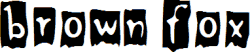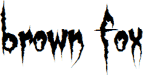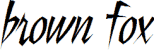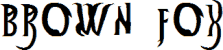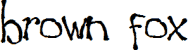|
EnjoyOntario.ca > Halloween > Halloween Fonts
Halloween Fonts
Use Halloween Fonts when creating your Halloween party invitations or for decorating your home. There are plenty of Halloween fonts to choose from.
Click a font and download it to your computer. Then go to the folder where you saved it and unzip it (or you can double-click it to open it). Right-click on the font file (it's the file with the double-"T" icon) and select "Copy". Then select "Start > Settings > Control Panel", then open the Fonts folder (or select "Appearance and Themes" then "Fonts" in the side panel). Then select "File > Paste". The font file will be copied into the Fonts folder and installed. Note: These fonts are TrueType fonts for Windows.
Ontario Attractions | Ontario Travel Guides | About | FAQ | Photos | Copyright | Contact
|